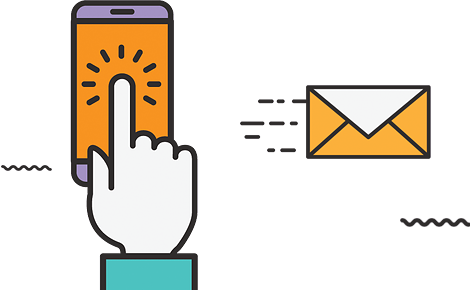It would cover webcam only videos, screen shares, multi video threads, immersive clips and other types of videos, and outline the reasons for choosing one type over the other.
Transcript
Subhanjan Sarkar
Simona was possibly the first person, along with the three other people I mentioned, with whom I discussed that we need to do something with video. She has been a big supporter of this. She has connected me with speakers. She has helped promote this through videocom and herself. This has been great. Simona, thank you. Her presentation is recorded because she was not sure she would be able to make it. But when I figured out she was around, I dragged her onto the stage. I said, “Come along.”
Simona O’Neill
I’m here. Surprise.
show moreSubhanjan Sarkar
Thank You. Once the recording is over, we’ll come back. But before that, a quick introduction about Simona. Simona’s experience working in business development and management roles spans close to 20 years. She has been involved in building six businesses from the ground up, including her own tax compliance business. Having previously worked mostly in the recreation sector, Simona got her first opportunity to work for a software company two and a half years ago. She joined a business team of one of the top video streaming and recording software companies in the world, SplitMediaLabs, better known as Xsplit. Simona currently works for a sister startup company called Videocom. They’re our partners. You would have seen in all the promotions as an independent consultant and the head of sales and partnerships. Our session today would cover webcam-only videos, screen shares, Multivideo threads, immersive clips, and other types of videos, and outline the reasons for choosing one type over the other. I just want to quickly elaborate on this. The fact is that when we think of video, we only think of video as in messaging, like me talking to you. But the point is that video is a medium. When you think of television, you don’t think only of stand-up comedians or newscasters.
Similarly, it’s the same for video on the web and for sales. This is really extremely important that we understand how we need to open our mind to leveraging video. This is the session. We will start the session, and we’ll be back with Simona as soon as the session is over for the Q&A.
Simona O’Neill
Thank you, Subhanjan, and well done to you for making this event happen. I know how much work and effort you’ve put into this for the better good, and I’m honored to be presenting here today alongside 11 amazing experts. I’m here today mainly to listen and learn from them, which I’m really enjoying already. But since it’s time for me to share something with you, let’s get going. Hey, everybody, and welcome to my session about why the type of video matters. Here’s a quick overview of the agenda today, and I really hope that I won’t bore you too much. Hope you’re all making the best use of your time today and not multitasking, but hey, do what you have to do as long as you don’t leave the event and make me talk to myself. Wouldn’t be the first time, though, as I talk to myself a lot, mostly to my webcam, though. Making videos is something that I’ve been doing a lot for the past two and a half years, but especially for the past year or so. I make videos for engaging with prospects and partners. I make videos for LinkedIn. I make videos for team and company updates.
Let’s just say I’m into it. Today, I wanted to share my first-hand experience and knowledge that I’ve built up over my career as a business consultant and also as a seller. I just want you to remember, before I start, that every single guest speaker will have their own views and ideas, and you perhaps already have your own opinion and experiences from using video one way or the other. But one thing that I think we’ll all agree on is that video prospecting is one of the best ways to connect with potential customers. It helps you build relationships, drive business opportunities, and just helps you get noticed and be heard. But for video prospecting to be effective and to bring all the potential value to both you and your prospect, it has to be done right. So how do you determine what makes a good video? You could say, “Well, it has to be engaging to the point, delivered with positive energy and enthusiasm. It can’t be boring. It has to be educational, properly offering lots of value to whoever is watching it.” And you wouldn’t be wrong. But video prospecting is quite different from your usual marketing videos and therefore requires a bit more consideration and personalization.
The fundamental differences lie in the objectives of the video, target audience, and the stage in the customer journey, but more so personalization. Now, those differences are very important to understand before you start making videos to engage with your prospect. Why? Because there are many different types of videos, and the type of video that you choose to use for your sales outreach can vary. And can either get the reaction that you’re looking for or end up backfiring. It mainly depends on who your prospect is and what’s the aim of you sending that video. See, marketing videos have a much broader goal and are focused on your brand awareness and your product customer satisfaction, loyalty. Whereas prospecting videos are more about individual customers, their problems and unique needs. Prospecting videos must be personalized enough, so when the prospect receives it, they know that it was made just for them. Otherwise, it will come across as a marketing video, which may not be as relevant and attention-grabbing for this particular prospect. Actually, it goes even further than that. That’s why I use the six-step approach when choosing the right video type. I want to make sure that it has the best chance to resonate with my prospect and be a good video for them at this particular moment.
Here they are. Number one, what’s the reason for sending a video? The first and most important question for you to ask yourself before deciding on what video you’ll be making is why do you want to send the video in the first place? Until you have a clear answer to this question, don’t even attempt to make a video. It’ll simply be a waste of your time. I hear people say, “Don’t overthink it, just do it, etc.” That’s all well and good if you already know the type of video you’re going to make. But until then, you must think really hard. What am I trying to achieve with this video? Why not just send a text-only email or a LinkedIn message? Why not just pick up the phone and call them? There has to be a really good reason for you to make a video instead. Why? Because if you don’t put any thought or effort into it, it might come across as lazy, boring, irrelevant, and even cringey. But most importantly, it’ll waste a lot of your time, which could be spent somewhere else. Seriously, it’s no different to calling your prospect and not knowing what to say.
Just send an email instead in that case; at least, you’ll be able to construct the sentence and review it before sending it. It’s the same when considering making a video. Know why you’re doing it and what you want to say. Be intentional, confident, and direct. If you don’t do that and ask yourself, “Is making a video the best option I have right now?”
Number two, what’s the purpose of reaching out? Are you just introducing yourself? Do you want to tell them something important you’ve observed? Do you want to share an insight? Would you like them to see a mini demo of your solution? The reason for reaching out is one of the main factors which will determine the type of video you’ll be making. You always need to have a really good reason for reaching out; otherwise, you’re wasting everyone’s time.
Number three is the desired outcome. What emotion do you want your prospect to experience when watching your video? Be super direct and intentional. Your video has to do at least one of three things: engage, spark curiosity, prompt to take action. The reason I say at least one of these three things is that not all videos are meant for an immediate response. The key thing is to get a reaction. It can be all of the above, in which case you’ve just hit the jackpot and have nothing to say to you, or it can be a delayed effect, such as watching your video and sharing it with someone else, or getting intrigued by something you said and making a mental note of it, or simply making them laugh and connect with you.
If you don’t make your prospect feel something with your video, it’s because it wasn’t enough, it wasn’t relevant enough, or it simply lacked the human touch. See, people appreciate the effort. I speak from my own experience of making videos that sometimes don’t convert into sales, but they get responses purely because prospects feel obliged to say, “Thanks for the effort, but it’s not for me,” or “I’m not the right person,” or they already have another tool, etc.
The sole purpose of video prospecting is to deliver your message in a way that compels people to respond to it, either emotionally, mentally, or physically, or all of the above. Make them smile, make them trust you, teach them something, start a conversation, make them want to ask you a question, make them want to learn more, make them want to tell others about you or your solution.
That’s why being intentional and honest is so important. Number four is your target audience. Who is the recipient of your video? There may be multiple stakeholders and many types of personas. Because if you are planning to send the same video to many people, it may not be as personalized or custom-made. You may not know that much information about each individual prospect, which is fine. But what you say or show in that video still needs to be relevant to what they do and who they are. Is it the end user? Is it a champion? Decision-maker? What do they care about? If you understand their unique traits, it will certainly aid your decision-making process.
For example, the end user might benefit from seeing some unique features that might make their work easier or save time. A champion might want to get a video that supports their business case and is easy to share with the decision-makers. The decision-makers really care about the results and moving the needle. If you’re recording a video for them, it may have a totally different messaging and format.
Number 5 is, of course, your content. What will you say and show? You may want to make a video because it’s the quickest way for you to show what your product does. Great. Now you know that you’ve got to do, say, a screen recording of your product in action. Are there any particular features that your prospect can benefit from? You should never assume anything. Make an informed decision. If I already know quite a bit about my prospect and the challenges they’re facing, I’d include some visuals which they can relate to. It can be adding a screenshot or a comment they made, maybe an article they wrote, or an announcement of them starting a new role, anything that could be used as your webcam background or perhaps a pop-up asset. It makes your video more engaging and shows that this video is made just for them.
Now that you know the answers to the main five questions, you should know what video you need to make, and perhaps you can pick a template to use. But before we dive into the different types of videos, I’d like to give you some ideas as to what those answers might be. Your reason for reaching out could be because you want to stand out in their inbox. You want to put a face to a name, show something in action like your demo, or perhaps you want to explain something complex that you wouldn’t be able to do otherwise if you were calling them or if you were sending a text-only email.
Now, what could be the purposes of reaching out? Perhaps you want to introduce yourself, you want to share an insight, you want to present a proposal, well, you want to follow up. Those could be some of the reasons. When it comes to the desired outcome, you might want them to take an immediate action, or you might just want to make a connection with them or spark curiosity. They go and check out your website or LinkedIn page, or maybe you want to send them lots of different videos to build trust so they can see you as an expert in your field and really trust you with their decision making.
For the target audience, it could be the end user, it could be a champion, it could be a decision maker, financial buyer, or technical influencer. You got to really think of who this person is. Are there multiple stakeholders or is there just one?
Last but not least is your content. Is it going to be just you and your webcam? Is it going to be you, your webcam, and perhaps some props, maybe some slides, graphics, something on your screen? Are you going to share your screen? Do you need to show something there? Are you going to include images, videos? All of those things need to be taken into consideration. Now, it’s time to take a look at different types of videos which should be considered when planning your video outreach strategy.
Okay, number one, personalized intro video. It can be a brief video to just introduce yourself, in which case I would make a short, webcam-only video on my phone or my laptop. It provides that personal touch and helps to establish that initial connection and start a conversation. Or it can be a short, personalized video that’s aimed to spark curiosity by showing something that’s quite unique and interesting and which your prospect can relate to immediately.
Number two, product or service demo. It showcases your prospect or your product or service in action. In this case, I would use screen recording, highlighting some key features and benefits that are relevant to this particular prospect.
It’s basically showing how your product works and what it can do. Number three is value proposition video. Its purpose is to tailor your value proposition so it addresses your prospect’s specific needs. You should highlight how your solution can uniquely benefit the prospect based on their business, their challenges, their goals. It doesn’t show or talk about product features at all. Its main aim is to showcase what unique value you bring to the table.
Number 4, follow-up and thank-you video. This type of video is great for sending after a meeting just to say thank you for their time or perhaps provide some additional information or content. It’s a great way to continue the conversation and to nurture the relationship. You could reference previous discussions and address specific points, questions, concerns. I sometimes make a one-slide summary of the key points and use it as a recap in my follow-up video. It’s useful if my prospect wants to share it with someone else who perhaps couldn’t make the meeting. And in general, it’s a great way to remind them of what was said and the next steps.
Number 5, problem solution video. The purpose of this video is to address specific pain points and proposed solutions.
In this video, it’s important to identify challenges the prospects may be facing and explain how your product or service provides solutions to overcome these challenges. It can even be a full case study that’s relevant to your prospect’s industry or specific challenges, showing how your product or service solved that problem for another customer. It demonstrates your expertise and the positive impact your product already had on a similar business. It really is useful when reaching out to champions or decision makers. The last type of video that I wanted to mention today is interactive video. It can be any video that engages your prospect by involving them in the video content. It could be a collection of different videos. It could have interactive elements within the video, such as clickable links, quizzes, buttons. The aim is to drive as much engagement as possible and to allow your prospect to explore the content at their own time and in the way they want. Those types of videos encourage active participation and can offer you a lot of feedback by way of tracking video analytics or collecting other valuable information based on viewer engagement. Now you probably think, Come on, Simona, give us some real-life examples.
Here they are. Here are some screenshots of the types of videos that I’ve sent to my prospects. You can see these are personalized intro videos. There’s a variety of them. There’s some of them that are just my webcam, some of them where I use real personalized information. It can vary. Sometimes they’re funny, sometimes they’re serious. But the main thing here to notice is that all of them are under one minute. As you can see, they’re all 35 seconds, 30, 46. These are some examples of the product demos that I’ve sent to my prospects. Now, you will be able to access my slides after the event if you’d like to take a closer look. These are value proposition videos. There’s different values that I’m pointing out here. There’s different value for a different prospect. Those videos can vary drastically too. If anyone has any questions or would like me to send some demos of the actual videos, and just let me know, get in touch with me via LinkedIn. I’d love to chat to you guys. But for now, thanks for watching my session. I hope I didn’t bore you too much and enjoy the rest of the event.
Bye.
Subhanjan Sarkar
That was great. That was great. Simona, I’ll kick start the questions. Yvette asks this, so you’ll see it on screen. Are B2B companies competing for viewer attention? What are some effective strategies for capturing the prospect’s attention?
Simona O’Neill
Oh, absolutely. There’s no worse time at the moment than companies trying to compete for many different… To get attention from their prospects. When it comes to effective strategies, it really depends. You just have to, I think, differentiate. You have to do something outside the box, like you think outside the box, do something different than no one else is doing. For example, I’ll give you a good example. Once I recorded a rap for someone and sent it to them. It was just like a hyming, but it was fun and it got a great response from them. Just something like it doesn’t have to be anything silly. But if you think about it, I see a lot of people sending, when they use a video for prospecting, mostly you just see them sharing the screen and their little circle in the corner. That’s not going to grab any attention, I can tell you right now because everyone else is doing it. You got to think of even I think you will get better attention from sending just your webcam recording than something like that. Where you’re sharing a screen and you have your webcam is really useful
As I mentioned earlier on, if you’re doing a short recording of your demo, you say you want to show how something works. Otherwise, I don’t see a lot of points in it purely because everyone else is doing it. Just my advice is do something different, a bit creative.
Subhanjan Sarkar
This is interesting. I just want to add two quick points to this. One is Doug, who was in the first session, he was talking about every company becoming a media company. When we are expanding into using visual mediums like video, we have to think creatively. Creativity is one thing which, Karthi, just before your session mentioned many times. While he was talking of AI and scaling, he also mentioned that we have to be creative. We can’t just randomly use some things, and just because we can scale it and think that scaling it will get us results. So as I said during a session, there’s no silver bullet. I mean, nobody’s going to do your work. You have to think. You just have more tools today like Videocom or Hippo Video or Pitchlink or whatever, which will help you do this better. One more question. This is collected before through the registration process. What is an ideal video length? Stephen Walton asks this.
Simona O’Neill
So it depends what video you’re making. So if it’s your first touch point or your very first video that you’re sending someone, I would always keep it under one minute. It’s not always, it just really depends how much. If you’re only introducing yourself, keep it really short and to the point. But if you’re sending, say, if you already got permission to send a video to show, say, something that valuable that you have, it can be anything, say, up to two minutes, I would say. Two minutes. Because attention spans are great at the moment and you need to be really concise, as I mentioned in my presentation, just be so direct and so sure of what message you want to deliver. And just think about it yourself, how long is the video that you would be willing to watch? So put yourself in their shoes, I guess.
Subhanjan Sarkar
Right. And one quick last question from Santosh Thota. Do we have to individually personalize and send for each prosperity tool? I mean, I think he’s talking about GenAI tools. What tools do you think you can use to send personalized videos at scale? Hippo Video apparently is one. GenAI, which is going to be… Sorry, GanAI, which one of the sessions Anupreet is coming to later today he will talk about that. But do you have anything on your radar?
Simona O’Neill
Well, I can say from my experience, I don’t send them at scale because the way I look at it, I want them to be really personalized so people feel that it was made just for them. But there are ways, and even our own tool, Videocom, allows you to do certain parts that are scalable, which you can reuse the same video that you use, but you always record the beginning and the end of it. So it still comes, you can share general information for many people, but just combine those short videos, so then you can send it out to the field that it was just for them.
Subhanjan Sarkar
Right. Simona, thank you so much. This was great and we should talk more. I hope you’ll have some more time to spend in the rest of the sessions. Thank you. Feel free to let me know what you think. And thank you for all the support. I must tell you this.
Simona O’Neill
Thank you so much. Thank you. Bye, Subhanjan. Bye.
Subhanjan Sarkar
We’ll be back with the next session in a minute.
show lessSimona’s experience working in business development and management roles spans close to 20 years. She’s been involved in building 6 businesses from the ground up, including her own tax compliance business. Having previously worked mostly in the recreation sector, Simona got her first opportunity to work for a software company 2.5 years ago. She joined a business team of one of the top video streaming & recording software companies in the world – Splitmedia Labs. Better known as XSplit. Simona works for its sister startup, VideoCom, as an independent consultant and the Head of Sales and partnerships.